All locations will be closed on Monday, February 16, in observance of Presidents' Day.
Online and mobile banking are available 24/7 for your convenience.

Efficiently monitor, manage and make informed decisions about your financial picture.
Our online and mobile banking platforms provide you with digital accounts that are convenient and easily accessible ways for you to manage your finances. They offer robust features such as account monitoring, fund transfers, bill payments, and management tools, including budgeting and card management—all on your time, 24/7.
Gain comprehensive control over your finances with online banking, enabling you to seamlessly monitor and manage your accounts from a single, convenient platform.
Take advantage of the freedom of mobile banking through our robust app anywhere, anytime, without compromising account security. Download our Mobile App1 via the Apple App Store or Google Play Store.
Bank with confidence, knowing our advanced behind-the-scenes security measures help safeguard your sensitive account information 24/7 on our online and mobile banking platforms. With continuous monitoring, enjoy peace of mind while banking online.
Keep tabs on your finances with account alerts that provide you with more control and security within our online and mobile banking platforms. Messages you choose to receive are instantly delivered via email or text.
Schedule and pay bills conveniently from your computer, tablet or mobile device—available around the clock. Enroll in Bill Pay within the online platform or mobile app by selecting "Bill Payment" on the home page under "Move Money."
As many people keep money in multiple places for different reasons, we provide you the tool to freely move money to and from your Security National Bank accounts and accounts housed at other financial institutions via online banking and our mobile app.
Leverage the power of our digital banking platforms to streamline and optimize your everyday budgeting. Efficiently track & categorize expenses, set financial goals and make informed decisions about your money management. You can even link up accounts from other financial institutions to get a birds-eye view of your finances—all in one place.
Easily manage your debit and credit cards to track your usage, set customized purchase controls to help manage spending, or turn your card on and off instantly through Card Controls under Services > Account Services > Card Controls within the online banking platform or mobile app. You can also pay your credit card balances and check your uChoose Rewards®!
With our automated direct deposit switching, you can be sure you're getting paid how you want, where you want. Switching your direct deposits is quick and easy. Get started by navigating to Menu > Services > Account Tools.
Through the mobile app, you can save time and easily cash checks by simply taking a photo of the front and back of your check.
Run out of checks and need more? You can easily order checks through the online banking platform or mobile app.
We have teamed up with Zelle® to bring you a fast, easy, and free way to send and receive money with friends, family, and others you know.
Here are some helpful resources to familiarize yourself with our online and mobile banking features and tools.
Activity Center Video Tutorial
Read MoreLogin Process & Device Registration Video Tutorial
Read MoreSecure Messages Tutorial
Read MoreAccount Details & History Tutorial
Read MoreEnjoy the benefits of electronic account statements (eStatements), including minimized risk of fraud and instant access—not to mention an eco-conscious footprint.
Enroll in paperless statements by logging into your online or mobile banking account and clicking on Menu > Settings > Statement Delivery Preferences.
Paperless statements require an online banking account. Don't have one? Scroll to the top of this page to enroll today or visit a personal banker next time you're in a branch. Bring your smartphone, and we'll walk you through the process.

We offer contactless payments with your smart mobile device (smartphone, tablet or smartwatch) through Apple Pay®, Google Wallet™ and Samsung Pay®². You can enjoy all the benefits of your Security National Bank Visa® debit and credit card by paying contactless in-store, in-app and online¹ wherever you see the symbols.
Contactless payment technology provides unique security features built right into your mobile device, allowing you to make easy and secure payments with the Security National Bank Visa card you trust.
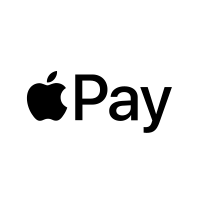
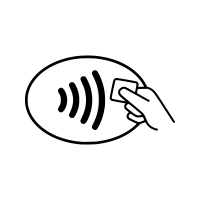

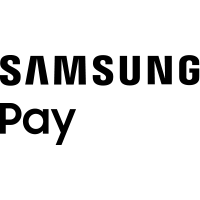
| Setup | How to Pay In-Store & Online | |
|---|---|---|
| Apple Pay | - Open the Wallet app on your Apple Pay compatible iPhone or iPad. - Tap + at the top to add your credit or debit card. - Follow the steps on the screen. - You may be asked to verify your card. Simply follow the prompts. For debit cards, call 844-646-5465. For credit cards, call 844-646-5467. -You can also learn more on the Apple Pay website. If you have issues, please visit Apple Pay Support. |
Watch how easy it really is to pay in-store and online through this helpful video at www.apple.com/apple-pay. |
| Google Wallet | - Download the Google Pay app from the Google Play® or Apple App Store®. - Once downloaded, open the Google Pay app. - Tap “add a new card.” If you have a card already associated with your Google account, it may already be loaded! - Follow the steps on the screen. - You may be asked to verify your card. Simply follow the prompts. For debit cards, call 844-646-5465. For credit cards, call 844-646-5467. - You can also learn more on Google’s Google Pay website. |
Watch and learn the convenient, contactless way with Google Wallet. Visit wallet.google to learn more. |
| Samsung Pay | - Download the app from Google Play, if necessary. - Once downloaded, open the Samsung Pay app. - Press “start” after the intro video plays and sign in to your Samsung Account. - Follow the steps on the screen. - You may be asked to verify your card. Simply follow the prompts. For debit cards, call 844-646-5465. For credit cards, call 844-646-5467. -You can also learn more on the Samsung Pay website. If you have issues, visit Samsung Pay Support. |
Tap. Pay. Go with Samsung Pay. Watch and learn how to use in-store and online at www.samsung.com/us/samsung-pay. |

We are proud to have continuously earned a Top 5-Star Rating for financial strength and stability from BauerFinancial, Inc., the Nation's Premier Bank Rating Firm.